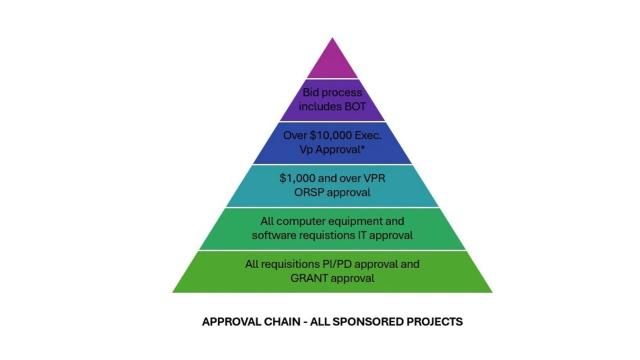Purchases and Approvals
Per the University's purchasing policy, all requests for external supplier purchases for goods and services are to be made through the online purchasing system ESM to initiate an online requisition.
Approval Levels for Purchases
-
The approvals and dollar thresholds required to convert a requisition to a purchase order for all internally and externally sponsored projects are:
-
PI/PD (as Cost Center Director) approval for all requisitions.
-
DEAN or DEPT HEAD approval for all requisitions.
-
GRANT approval for all requisitions.
-
ORSP approval if requisition is $1,000 or more.
-
VPAA approval for requisitions between $1,000 and $10,000.
-
Exec. VP Operations approval for requisitions over $10,000.
-
The President must approve all requisitions or $1,000,000 or more.
-
Requisitions exceeding the State bid threshold (currently $32,100) must follow the State competitive bidding process requirements. Contact Purchasing for guidance.
-
Requisitions for the purchase of computer equipment must have IT approval regardless of dollar amount.
Procurement and Expenditures
Purchasing Process
- All procurement must be processed through ESM, and gift cards require prior authorization before purchasing (see Gift Card Guidelines).
- Use Blanket Purchase Orders (BPOs) for repeat purchases (e.g., contracts).
Vendor Use
- Prefer approved vendors. New vendors must submit a W-9 and, if necessary, a Business Registration Certificate (BRC).
- Unallowable Costs Include: Alcohol, entertainment, unapproved travel, and purchases before or after award dates.
Creating Requisitions & Purchase Orders
Create a requisition in ESM. (See Procurement for official training and the ORSP ESM quick guide on the post-award website.)
Some items require prepayment, which means that the requester will upload documents in ESM (i.e., memberships, 50% payment for guest speaker, etc.).
- Special delivery instructions (i.e., specific individual in STEM building, ORSP department, etc.) should be indicated whenever necessary.
- Wait for all authorizations/approvals.
- It typically takes 7 to 10 days, depending on the number of required approvals.A
- Wait for all authorizations/approvals.
- Purchase Order is created by Purchasing after all approvals are granted
- Purchasing is responsible for issuing a P.O. to the vendor
- Purchasing sends a copy of the purchase order to the department
- The department/requester can verify the status of the P.O. at any time through ESM
- Vendor ships goods to the university and sends an invoice to General Accounting/Department
- The department accepts the invoice in ESM when the products are received
- General Accounting remits payment to the vendor.
- Check # and date issued can be verified in KeanWise Project Accounting
- Checks are typically sent as a group once a week by General Accounting
- The department accepts the invoice in ESM when the products are received
NOTE: After inputting a requisition, allow for a minimum of three weeks for the vendor to receive the purchase order.
Blanket Purchase Orders Blanket
Purchase Orders (BPO) enable multiple purchases of frequently ordered goods or services with a single order. For example, a grant might set up a blanket purchase order for the full amount of an evaluator’s fee and then make multiple progress payments; or, a grant might enter a blanket purchase order with W.B. Mason and charge multiple orders over the course of the year to that BPO, each order being deducted from the total. Blanket Purchase Orders can be increased throughout the year, if necessary, by contacting Purchasing. To use a BPO, simply provide the BPO number to the vendor when ordering online or by phone.
Travel Related to Sponsored Projects
Kean University Travel Regulations
ORSP Post-Award must approve any travel that will be expensed against external grant funds. Reimbursement for travel utilizing grant funds is not limited to the $1,000 maximum currently in place for university travel. However, the amount and purpose of the travel must meet the programmatic and budgetary guidelines established within the grant/contract.
Travel expenditures must comply with the policies and procedures set forth in the Kean University Travel Manual and with all sponsor procedures for travel associated with the award. All university travel procedures must be followed, and all university travel forms must be used. The University’s Travel Regulations apply to all travelers on all University business, regardless of the source of funding. The current Travel Regulations can be found on the Kean Travel page.
Fly America Act for Federal Grants and Contracts
-
Awardees of federal funds must follow the Fly America Act, which requires the use of a U.S. flag air carrier service in economy class for all air travel. There are certain exceptions to this rule (e.g., in cases where there is no domestic air carrier travelling to your intended destination). Please contact postaward@kean.edu for more information.
-
Kean University Travel Spend Authorizations and Expense Reports
-
To process travel authorizations and payments, create a PO in ESM, and contact Accounts Payable for a one-time use of a Kean credit card.
Using New Vendors
PI/PDs are strongly encouraged to use approved vendors that have already done business with the University and are in the ESM system, since the processing time for requisitions will be significantly shorter. The university has negotiated contracts with certain suppliers. Contact Purchasing for assistance with identifying approved suppliers for particular items.
If you do need to use a new vendor, the vendor must provide:
- Purchasing with a W9 tax form.
- If purchase(s) to the new vendor exceed or are expected to exceed $4,815 (15% of the current bid threshold of $32,100) in any one year, then the vendor must also provide a New Jersey Business Registration Certificate (BRC).
- Note that Purchasing will automatically request a W9 tax form and a BRC (where applicable), but it is prudent to alert the new vendor that one or both of these forms must be received by Kean University Purchasing before the order is processed.
Purchasing Computer Equipment or Software
- Submit a Request for Quote
- Go to: Request Equipment Form
- Select the appropriate items (Computers, Monitors, Accessories, etc.).
- Submit the request to the Office of Computer & Information Services (OCIS).
- IT will review your request and issue an official quote.
- Process the Purchase in ESM
- Use the OCIS-issued quote to create a requisition in ESM (eProcurement system).
- Route through appropriate department and budget approvals.
- Once approved, University Procurement & Business Services (UPBS) will finalize the purchase.
- Contract Review (If Applicable)
- Any contract provided by a vendor must be reviewed by UPBS.
- Contracts with clauses such as indemnification, non-NJ jurisdiction, or arbitration will require revision.
- Legal review may take 14+ days; use University contract templates to expedite.
Software Purchases
Submit a Software Request
- Use the software-specific request form or contact IT for the correct purchasing path.
- Ensure the software complies with University IT and data security standards.
- Quote and Approval
- Obtain a quote and submit it via ESM for approval and processing.
- UPBS and IT must both approve software purchases.
Policy Highlights
- Technology Approval Required: All tech purchases must be approved by IT to ensure compatibility with University systems.
- Contracts Over $50,000: Require legal review and an executed agreement.
- Signature Authority: Only designated University officers (President, CFO, AVP Procurement) can sign tech-related contracts.
- No Confirming Orders: Do not make purchases without approved documentation and purchase order.
Payments to Vendors
The following steps must all be completed before a vendor can be paid for a sponsored project purchase:
-
The online requisition is entered using ESM system.
-
The requisition is sent electronically to University Purchasing upon completion of all approval authorizations.
-
University Purchasing changes the requisition into an authorized purchase order.
-
The purchase order is emailed to the supplier (copy sent to the requester).
-
The goods are shipped to the university based on the purchase order contract item description.
-
Acceptance of goods or services is entered by the requester, Ellucian Colleague, to inform Accounts Payable that the goods have been received.
-
Supplier invoices and a copy of the PO must be sent via email to General Accounting.
-
General Accounting pays the invoice.
NOTE: Allow for a minimum of two weeks for a vendor to receive the check after accepting items from Ellucian Colleague
Reimbursements For Personal Expenditures
Do not make personal purchases for your grant or sponsored program and expect to be reimbursed. It is the policy of the University not to reimburse employees who use personal credit cards for the convenience of ordering. University policy requires that all expenditures must be initiated through a requisition. Please note that there is no guarantee that reimbursement requests for personal expenditures will be approved or, if approved, will be processed. The use of personal funds for any reason is therefore strongly discouraged.
If you used cash or a personal credit card for a purchase because of some extenuating circumstance, you may process a requisition for reimbursement. Once the requisition is complete, a reimbursement voucher must be completed for accounts payable, including all receipts and a detailed explanation of why the University purchasing system was not used. The explanation that the materials or supplies were needed quickly is not considered a valid reason. Reimbursement request requisitions relating to sponsored projects follow the same approval process as other sponsored project-related requisitions.
Expense Reimbursement Voucher Steps
To receive reimbursement for a personal credit card purchase, you must obtain prior approval from both the ORSP VPR and CFO.
Steps to Process Your Reimbursement:
-
Payment:
-
After receiving approval, use your credit card to purchase as usual.
-
Keep the receipt from the transaction to attach in ESM.
-
Vendor Setup (if you are not already a vendor in ESM):
-
Complete a W-9 form with your information.
-
Email the completed W-9 form to Patricia A. Bontempo at pbontemp@kean.edu to request vendor setup in ESM.
-
Include your contact information (email and phone number) in the email.
-
Allow 24 hours for the vendor setup to be processed.
-
Reimbursement Voucher:
-
Complete a reimbursement voucher form.
-
Email the completed voucher to CFO for approval.
-
ESM Final Submission:
-
The departmental administrative assistant will complete the final submission in ESM. ii. Ensure the submission includes:
-
CFO approval
-
Receipt(s)
Need Help?
-
Procurement Questions: procurement@kean.edu
-
Technology Standards & Requests: helpdesk@kean.edu
-
Contract Review Inquiries: upbscontracts@kean.edu